 in the upper left corner of the main map display
(if the icon is not present, no overview map is available).
in the upper left corner of the main map display
(if the icon is not present, no overview map is available).Explore the map
The Overview window displays a small map with a larger extent than the current map. The current map's extent is shown in this window with a gray rectangle.
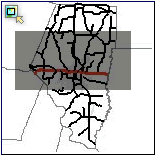
 in the upper left corner of the main map display
(if the icon is not present, no overview map is available).
in the upper left corner of the main map display
(if the icon is not present, no overview map is available).